GA - X99 - Ultra Gaming
CPU :
- Support for Intel® Core™ i7 processors in the LGA2011-3 package
- L3 cache varies with CPU
- Intel® X99 Express Chipset
- 8 x DDR4 DIMM sockets supporting up to 128 GB of system memory
* Due to a Windows 32-bit operating system limitation, when more than 4 GB of physical memory is installed, the actual memory size displayed will be less than the size of the physical memory installed. - 4 channel memory architecture
- Support for DDR4 2800(O.C.) / 2666(O.C.) / 2400(O.C.) / 2133 MHz memory modules
- Support for non-ECC memory modules
- Support for Extreme Memory Profile (XMP) memory modules
- Support for RDIMM 1Rx8 memory modules (operates in non-ECC mode)
FORM FACTOR :
- ATX Form Factor; 30.5cm x 24.4cm
Expansion Slots :
1. 2 x PCI Express x16 slots, running at x16 (PCIEX16_1, PCIEX16_2)
* For optimum performance, if only one PCI Express graphics card is to be installed, be
sure to install it in the PCIEX16_1 slot; if you are installing two PCI Express graphics
cards, it is recommended that you install them in the PCIEX16_1 and PCIEX16_2 slots.
* When an i7-5820K or i7-6800K CPU is installed, the PCIEX16_2 slot operates at up
to x8 mode.
2. 2 x PCI Express x16 slots, running at x8 (PCIEX8_1, PCIEX8_2)
* The PCIEX8_1 slot shares bandwidth with the PCIEX16_1 slot and the PCIEX8_2
slot shares bandwidth with the PCIEX16_2 slot. When the PCIEX8_1/PCIEX8_2 slot
is populated, the PCIEX16_1/PCIEX16_2 slot operates at up to x8 mode.
* When an i7-5820K or i7-6800K CPU is installed, the PCIEX8_2 slot becomes
unavailable.
(All of the PCI Express x16 slots conform to PCI Express 3.0 standard.)
3. 1 x PCI Express x1 slot
(The PCI Express x1 slot conforms to PCI Express 2.0 standard.)
4. 1 x M.2 Socket 1 connector for the wireless communication module (M2_WIFI)
1. 2 x PCI Express x16 slots, running at x16 (PCIEX16_1, PCIEX16_2)
* For optimum performance, if only one PCI Express graphics card is to be installed, be
sure to install it in the PCIEX16_1 slot; if you are installing two PCI Express graphics
cards, it is recommended that you install them in the PCIEX16_1 and PCIEX16_2 slots.
* When an i7-5820K or i7-6800K CPU is installed, the PCIEX16_2 slot operates at up
to x8 mode.
2. 2 x PCI Express x16 slots, running at x8 (PCIEX8_1, PCIEX8_2)
* The PCIEX8_1 slot shares bandwidth with the PCIEX16_1 slot and the PCIEX8_2
slot shares bandwidth with the PCIEX16_2 slot. When the PCIEX8_1/PCIEX8_2 slot
is populated, the PCIEX16_1/PCIEX16_2 slot operates at up to x8 mode.
* When an i7-5820K or i7-6800K CPU is installed, the PCIEX8_2 slot becomes
unavailable.
(All of the PCI Express x16 slots conform to PCI Express 3.0 standard.)
3. 1 x PCI Express x1 slot
(The PCI Express x1 slot conforms to PCI Express 2.0 standard.)
4. 1 x M.2 Socket 1 connector for the wireless communication module (M2_WIFI)

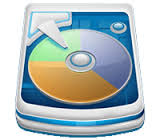
Comentarios
Publicar un comentario